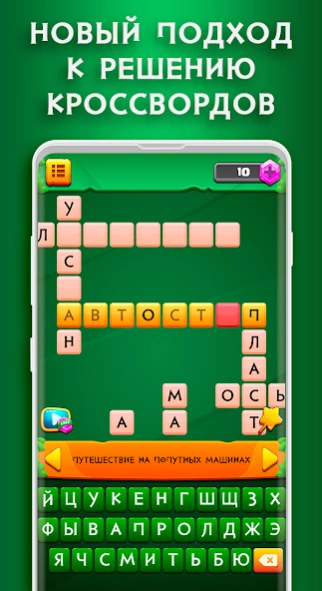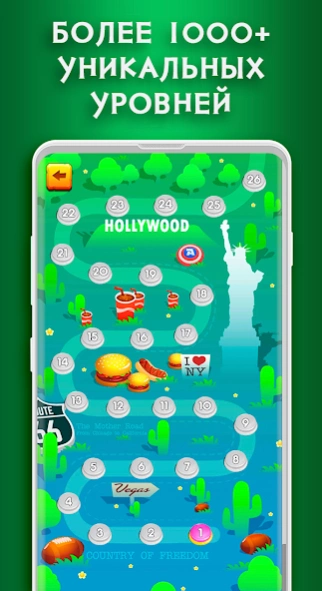CrossWord: Word Game Offline 1.0.13
Free Version
Publisher Description
CrossWord: Word Game Offline - Crosswords without Internet, Offline
This is a great crossword game that will help you improve your vocabulary and thinking.
1000+ CROSSWORD FOR YOU!
Do you want to become more erudite? Solve crosswords and explore beautiful landscapes, use your knowledge and skills in a one of a kind word game. Innovative gameplay that brings a new twist to crossword puzzles.
Guess words, collect thoughtful crosswords and go through each level, each puzzle and overcome all the difficulties that arise along the way. If you have trouble solving the puzzle, you can get a hint by using the coins you earn! And if you run out of coins, you can replenish them at any time by watching ads!
CrossWord Adventure: Crosswords in Russian
How many words can you guess? Do you think that knowing the alphabet is enough for success? Of course not! You must study, study and study again! Solving these crossword puzzles is not easy, you will need a rich vocabulary and high intelligence for this.
Peculiarities
• Beautiful design
• Thousands of words - learn something new in every level
• 1000+ levels - all unique
• Crosswords get more difficult - develop and improve
• Support for phones and tablets
• Works without internet.
About CrossWord: Word Game Offline
CrossWord: Word Game Offline is a free app for Android published in the Puzzle & Word Games list of apps, part of Games & Entertainment.
The company that develops CrossWord: Word Game Offline is ORIGAME. The latest version released by its developer is 1.0.13.
To install CrossWord: Word Game Offline on your Android device, just click the green Continue To App button above to start the installation process. The app is listed on our website since 2023-08-21 and was downloaded 0 times. We have already checked if the download link is safe, however for your own protection we recommend that you scan the downloaded app with your antivirus. Your antivirus may detect the CrossWord: Word Game Offline as malware as malware if the download link to com.origame.crossword is broken.
How to install CrossWord: Word Game Offline on your Android device:
- Click on the Continue To App button on our website. This will redirect you to Google Play.
- Once the CrossWord: Word Game Offline is shown in the Google Play listing of your Android device, you can start its download and installation. Tap on the Install button located below the search bar and to the right of the app icon.
- A pop-up window with the permissions required by CrossWord: Word Game Offline will be shown. Click on Accept to continue the process.
- CrossWord: Word Game Offline will be downloaded onto your device, displaying a progress. Once the download completes, the installation will start and you'll get a notification after the installation is finished.